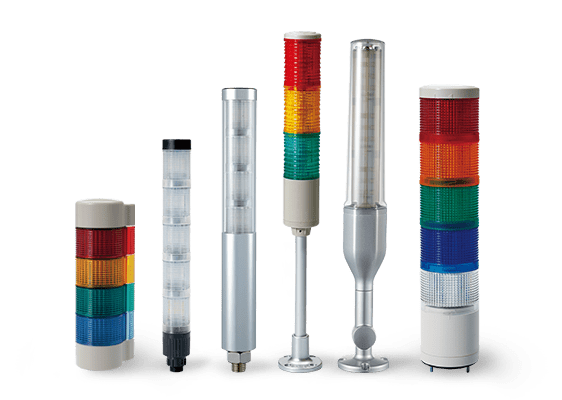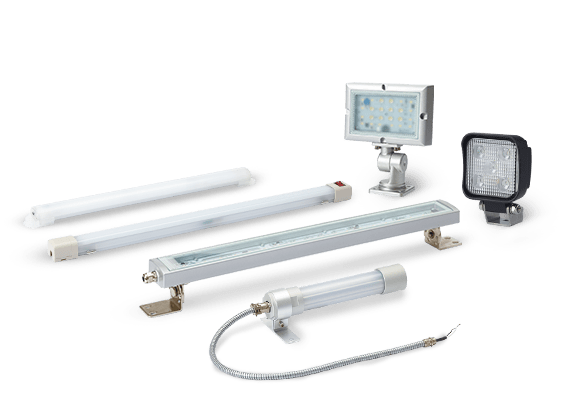You can find out contents quickly by selecting or searching the keyword what you’re looking for.
-
Q
I entered the IP address during the installation of the ST45-ETN product, but I get an error. How should I proceed?Smart Factory
-
A
The installation method for ETN special control tower lights is as follows: ▶ Search for the product name > Download the user manual > Follow the step-by-step guide in the manual.
[Download]
-
Q
Can the volume control for the STND product be externally connected?Signal Beacons & Sounders
-
A
The volume control for the STND product is located internally. If you want to attach an external control switch, you need to request this in advance, and it would need to be done at the time of manufacturing.
-
Q
The QMPS product plays the built-in sound but does not play the sound from the SD card (external sound). How can this be fixed?Signal Beacons & Sounders
-
A
QMPS-N is a non-SD card type, while QMPS is an SD card type.
1. To use external audio sources via an SD card, select "External Sound" on the sound selection switch.
2. There are two operating modes: Bit Input Mode and Binary Input Mode.
3. Check the type of SD card (only SD and SDHC are supported).
4. Refer to the user manual.
▶ Search for the product name > Download > User Manual to view it.
[Detail View]
-
Q
I connected the wiring for the S100DLR-WM-24V product, and the light turns on, but it doesn’t rotate. What should I do?Signal Beacons & Sounders
-
A
When using DC voltage with the S100D or S100DLR product, ensure the black power wire is connected to the negative polarity. A misconnection can prevent the rotation function from operating. If the rotation still does not work after checking the above items, please contact customer service.
-
Q
The glass of the explosion-proof product broke. Can I purchase only the glass and replace it myself?Heavy duty/Ex-proof
-
A
The tempered glass of the explosion-proof product is non-replaceable. The tempered glass is part of the explosion-proof function and must be handled by certified personnel. If necessary, please contact the distributor from whom you purchased the product or Qlight head office.
-
Q
How can I change the SESAL product to a flashing type? The manual explains how to adjust with a switch, but there is no explanation on how to open the cover.Heavy duty/Ex-proof
-
A
Instructions on the wiring and operating mode selection for the explosion-proof SESA series:
1. Removing the beacon light assembly:
- Use a wrench to remove the 4 screws attached to the cover of the beacon light.
- Remove the set screws on the side.
- Hold the protective net and turn it counterclockwise to detach the beacon light assembly.
2. Operating mode selection:
- After removing the beacon light assembly, there is an operation selection switch on the internal circuit board.
- Change the lever of the operation selection switch to "LF."
3. Reassembling:
- Reassemble the beacon light in reverse order.
- Fix the protective net by turning it clockwise and reassemble the set screws and screws.
Now SESA series can be set to operate in a flashing mode.
-
Q
Where should the grounding be done for the SNE product?Heavy duty/Ex-proof
-
A
Instructions on the external grounding method for explosion-proof products:
1. Location of external grounding bolts:
- Explosion-proof products have external grounding bolts.
- SNE series has an M4 grounding hole next to the cable entry.
Wiring the grounding wire:
2. Use an O-ring terminal for grounding wiring.
- The grounding wire thickness must be at least 4mm.
3. Grounding method:
- Connect the O-ring terminal to the grounding wire.
- Attach the terminal to the grounding bolt.
Now explosion-proof products can be safely grounded.
-
Q
I think the product I purchased is defective. What should I do?Others
-
A
How to ask Customer Service:
1. Application through seller:
You can request Customer Service through the place where you purchased the product, which will then be forwarded to our company for repairs. Once repaired, the product will be delivered to you.
2. Contacting Qlight or Distributor :
If you wish to be guided to a nearby distributor or apply directly to the headquarters, please go to "Customer Support > Customer Inquiry & Response" and fill in your contact information to register. Alternatively, you can check the relevant contact information in the "Purchase Inquiry" menu, and we will be happy to assist you.
You can also check the quality assurance and basic Customer Service policy on our website under ▶Customer Support > Warranty & Customer Service Policy.
[Detail View]
-
Q
How long does it usually take for customer service lead time?Others
-
A
Customer Service lead time:
1. Standard Customer Service period: In 7 days after reception.
2. Urgent Customer Service request: Please inquire at least 3 days in advance at the distributor or our company.
3. Extended period: If the standard Customer Service period is exceeded, we will contact you separately to arrange for further processing.
*Customer Service is processed in the order of reception, and repair time may vary depending on the situation.
-
Q
How can I get a product performance report?Others
-
A
Test certificates are issued only upon request at the time of order. If you need a test certificate from our company, please specify the request in the remarks section when placing the order.